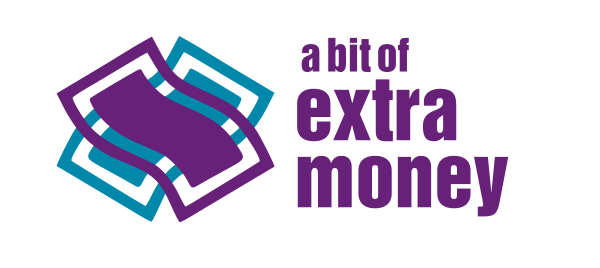How to use the budget calculator
- Enter your monthly income
- Enter the amount you spend in each of the boxes
- If zero just leave blank
- Click the “Calculate” button.
The calculator will then display the following results:
- Monthly Budget: This is the amount of money you have left after deducting your monthly expenses from your income.
- Yearly Budget: This is the amount of money you have left after deducting your yearly expenses from your income.
- Monthly Expenses Breakdown: This section shows the breakdown of your monthly expenses for bills, groceries, rent, travel, utility bills, and childcare.
- Total Monthly Expenses: This is the total amount you spend on all your monthly expenses combined.
- Yearly Expenses Breakdown: This section shows the breakdown of your yearly expenses for bills, groceries, rent, travel, utility bills, and childcare.
- Total Yearly Expenses: This is the total amount you spend on all your yearly expenses combined.
The calculator helps you understand your monthly and yearly expenses and provides insights into your budget. Use this information to make informed financial decisions and manage your finances effectively.